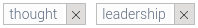I’ve never been able to get into 3D movies and TVs because fitting 3D specs over my prescription glasses never worked. EyeFly3D created a screen protector that can display stereoscopic ...
Via Tiaan Jonker
Get Started for FREE
Sign up with Facebook Sign up with X
I don't have a Facebook or a X account
 Your new post is loading... Your new post is loading...
 Your new post is loading... Your new post is loading...

GwynethJones's curator insight,
January 12, 2014 10:34 AM
Flipped, semi-flipped, or just infusing engagment for your Universal Design for Learning - these apps might do the trick!

Gust MEES's curator insight,
July 17, 2013 6:06 PM
Tumblr has released a "very important" update for their iPad and iPhone apps following what they describe as a "security lapse".
It appears that passwords were being sent over the internet unencrypted, making it easy for anyone with bad intentions and a little technical knowledge to harvest Tumblr users' login details.
Learn more:
- https://gustmees.wordpress.com/2013/06/23/ict-awareness-what-you-should-know/
- http://www.scoop.it/t/securite-pc-et-internet/?tag=Passwords

midnight's curator insight,
April 7, 2014 5:54 AM
This article contains information about the security of the iphone and ipad users. This is very useful, because users wil be secured from any harm that could be done with their gadets. passwords were being sent over the internet unencrypted this could cause alot of problems because hackers would easily be able to access your password.

Dolly Bhasin 's curator insight,
March 31, 2013 12:07 AM
Would love to have something similar for android!

Gust MEES's curator insight,
March 8, 2013 12:37 PM
Read.it helps you discover great content curated by the Scoop.it community of experts. |

Profa. Ann Rivera #Morreducation's curator insight,
August 25, 2013 11:07 AM
La app Inspiration Maps es gratis y es una herramienta para la enseñanza de conceptos en la educación @morreducation 
Jim Lerman's curator insight,
September 12, 2013 1:44 AM
Many may recall Inspiratiion as one of the first great mind-mapping tools, available for a long time only as software. Here is an online iPad app version.

Gust MEES's curator insight,
July 29, 2013 5:14 AM
How to setup and use Google Chromecast with your iPhone, iPad, or Mac.

Gust MEES's curator insight,
April 30, 2013 5:12 PM
===> It’s important for educators to understand that technology alone—no matter how full of potential it may be—is not the answer. <===

Katherine Page Burdick's curator insight,
April 2, 2013 11:11 AM
I am definitely going to try thid out!
Wei Yan's comment,
February 27, 2013 12:15 AM
Good source, not only for autistic children but everyone can benefit from it.

Steven Blomdale's curator insight,
March 9, 2013 11:59 PM
The folloing list of applications provide opportunities for autistic students to apply practical skills and process technologies and resources to meet current and future needs (ACARA, 2013). These skills include developing 21st century life skills such as communication. |