Robin Good: I am speechless. This is one of the best visual communication tools I have seen this year. Videoscribe.tv allows anyone to create effective doodle animations with the minimum of complexity and with really excellent results.
Videoscribe.tv has been available as an iOS app already for some time, but now a desktop version is also available.
I have purchased both the iOS and the desktop version of Videoscribe.tv and I have been blown out of my socks after I have seen with my eyes what this little app can do. Amazing.
There is a great library of vector art included, plus the software can scour the Internet searching for other vector images to use in your doodle animations. Not only. VideoScribe takes care automatically of crediting the original image authors/source.
A music soundtrack can be easily added by utilizing the licensed tracks available and you can also record your own voice-over.
Videoscribe.tv can export finalized doodles at different resolution levels from low quality to HD, and as JPG/PNG sequences or standard .MOV files. The final video can be saved locally, uploaded directly to YouTube or your Dropbox account or shared on Facebook.
See how VideoScribe works in this video: http://www.youtube.com/watch?v=fytT81JirMQ&feature=colike 
You can get Videoscribe.tv only by purchasing a Sparkol PRO license (apx. €15/month) here: http://www.sparkol.com/gopro.php
More info: http://videoscribe.tv/ ;
Via
Robin Good,
Liz Wilson
 Your new post is loading...
Your new post is loading...
 Your new post is loading...
Your new post is loading...








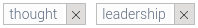


Traduco liberamente la recensione di Robin Good dall'inglese.
Spiegare cosa sia la content curation - cura dei contenuti a qualcuno che non lo sa non è semplice dato che vi sono molte definizioni, articoli, concezioni e interpretazioni che la riguardano.
Per offire un aiuto a chi avesse necessità di spiegare la content curation sono qui presentati 5 gruppi di risorse:
1) Content Curation - Definizioni
raccolta delle migliori definizioni di content curation
http://bundlr.com/b/content-curation-definition
2) Content Curation -video
30 brevi clips video che introducono alla content curation
http://huzzaz.com/collection/content-curation-what-is-it
3) Content Curation - infografiche
oltre 110 infografiche che spiegano cosa sia la content curation
http://www.pinterest.com/robingood/content-curation-visualized/
4) Content Curation - strumenti
oltre 100 tra i migliori strumenti per la content curation
http://contentcuration.zeef.com/
5) Mappa sugli strumenti per la content Curation - collezione di strumenti
più di 600 strumenti per la content curation (organizzazione pubblicazione, categorizzazione, scoperta, ecc)
http://bit.ly/ContentCurationToolsSupermap
Never heard of it - must be worth sharing :)
Robin Good's insight:Introducing content curation to someone who doesn't know anything about it is not always an easy task. There are so many different articles, opinions, definitions and recommendations about content curation that it is quite difficult for someone just getting familiar with the topic, to easily find out where to start and what to trust. To help out anyone needing to support the explanation of content curation to others, here are five comprehensive resource collections I have put together over the course of the last year. 1) Content Curation - Definitions a collection of the best and most useful definitions of what content curation is http://bundlr.com/b/content-curation-definition 2) Content Curation - What is it? Video Intros 30+ short video clips that introduce the need, practice and purpose of content curation http://huzzaz.com/collection/content-curation-what-is-it 3) Content Curation Visualized 110+ infographics, visuals, illustrations and diagrams explaining what content curation is www.pinterest.com/robingood/content-curation-visualized/ 4) Content Curation Tools Directory - Tools Directory 100+ of the best content curation tools organized in a directory for immediate access http://contentcuration.zeef.com/ 5) Content Curation Tools Supermap - Tools Collection 600+ content curation, discovery, filtering and publishing tools organized by categories for doing content curation http://bit.ly/ContentCurationToolsSupermap All free to use and share.This link is invaluable to support an understanding of content curation.