Via Robin Good
Research and publish the best content.
Get Started for FREE
Sign up with Facebook Sign up with X
I don't have a Facebook or a X account
Already have an account: Login
 Your new post is loading... Your new post is loading...
 Your new post is loading... Your new post is loading...

Asil's comment,
August 3, 2013 8:33 PM
The Internet Archive has been a leader on this since the inception of the Internet. They have a subscription service called Archive-It and you can share access to those perma-links using their WayBack Machine. Here's the link to that site: https://archive.org/web/web.php

Robin Good's comment,
August 4, 2013 1:33 AM
Asil, thank you so much for this very appropriate reminder.

blogbrevity's comment,
August 5, 2013 9:20 AM
Great opportunity to explain the difference! Permamarks is a "hybrid" way to save links, and the basic version is free. Permamarks creates ONE link that is BOTH a bookmark and an archive at the point of time YOU viewed it: http://pmrks.com/cronut-for-saving-links. When you share a permamark, it provides content in the "context" of when you viewed it. That is what makes Permamarks so valuable for scooping. It preserves a link to a current "realtime" page, but if that page has been removed or changed, you automatically have an archived version at the point in time you captured it. Your scoop.it pages stay relevant and free of dead links. This is very different from other archiving or caching services you can go back to and research pages or links archived at "their" point in time (which may be different from "your" point in time.) Robin, this reminds me of when I first defined curation as different from aggregation because curation presented a "point of view." This is so important to curation. Now an individual can save the internet from their own "point of view." Thank you, again, for this great post and discussions.
|

Monica S Mcfeeters's curator insight,
July 23, 2013 7:03 AM
I've always been wanting archive pages from the web to go back to again. Here is a way to help you do that. 
SLRE's curator insight,
August 2, 2013 6:45 AM
Handig app om dingen die je op het web tegenkomt van aantekeningen te voorzien en te bewaren. 
wanderingsalsero's curator insight,
October 20, 2013 7:54 PM
I haven't read this article but I'm seriously interested in the question implied in the title.....i.e. how to 'mark up' information and get them on the web. In many cases, I think that's adequate for most people's purpose.
I have yet to find a tool that I found really comfortable for doing that. Maybe this is it. |







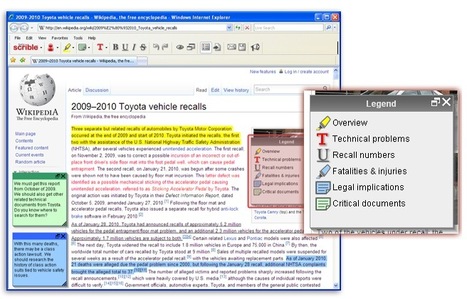


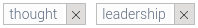


Sometimes you need an archive of a site. Gret for slow bandwidth areas when you just want to show an aspect of a site. Here is how.
A useful addition to the digital curator's toolkit.
When you Mummify a webpage—a news article, blog post, photo or tweet, for example— we make a permanent copy and back it up in the cloud. We then give you a new URL that looks like this: http://mummify.it/2452862
Mummify is free up to 100 mummies a month. If you need to Mummify more than 100 pages in a given month you can purchase 50 more for $5.