"BigBlueButton is an open source web conferencing system built on over fourteen open source components to create an integrated solution that runs on Mac, Unix, and PC computers. In the true sense of open source, we invite you to try out and participate in our project.
Vision: Our vision is that starting a web conference should be as easy as clicking a single metaphorical big blue button. As an open source project, we believe it should be easy for others to embrace and extend education. And while web conferencing means many things to many people — our focus is to make the best web conferencing system for distance education.
What’s new in this release (Beta 08.1):
1) Simplified interface – BigBlueButton now has a consolidated Users window for easier session management and a more consistent user interface (including updated skin and icons) to help new users get started quickly.
2) Layout Manager – BigBlueButton now enables users to choose from a number of preset layouts to quickly adapt to different modes of learning.
3) Recording of whiteboard and webcams – BigBlueButton now records for playback all the activity in the presentation window (whiteboard, mouse movements, and pan/zoom) and all webcams shared during a session.
4) Text tool for whiteboard – Presenters can now annotate their slides with text.
5) New APIs – The BigBlueButton API now includes the ability to dynamically configure each client on a per-user bases, thus enabling developers to configure the skin, layout, modules, etc. for each user. There is also a JavaScript interface to control the client.
6) Accessibility – BigBlueButton now supports screen readers JAWS (version 11+) and NVDA. A list of keyboard shortcuts have been added to make it easier to navigate through the interface using the keyboard.
7) LTI Support – BigBlueButton is IMS Learning Tools Interoperability (LTI) 1.0 compliant. This means any LTI consumer can integrate with BigBlueButton without requiring custom plug-ins.
8) Mozilla Persona – The API demos now include examples of how to sign into a BigBlueButton session using Mozilla Persona.
Support for LibreOffice 4.0 – BigBlueButton now uses LibreOffice 4.0 for conversion of of 9) MS Office documents (upload of PDF is still recommend to provide best results)." from source: http://www.bigbluebutton.org/
Via ghbrett



 Your new post is loading...
Your new post is loading...





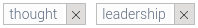


This sounds like an exciting alternative educational, training, and groupware tool. I will be participating in a group test later next week and will make a further comment then.